Why Use Tableau?
Tableau is one of the most powerful and fasting growing data visualization tool. For Anyone who is looking to enter the Business Intelligence Industry, it is now a must know tool. The article makes the point that tableau is so popular because it can be used and understood by any professional at any level in the organization. This includes people who are not in technical fields, so bridging the gap and making the data useful for them is extremely helpful. While Tableau is pretty standard, there are many different versions of tableau that can be used for different users needs.
Tableau Desktop
This version of tableau is mostly for people who use it for more personal use, rather than the data being needed by a large organization. With the desktop version of Tableau, the workbooks that you work on cannot be published online. This means that it will have to be sent to others offline if they would like to see your work. This will not work well for large organizations since employees will have to ask the person creating the data visualization for the document instead of having access instantly. This makes cooperation and teamwork much harder to achieve, which will show down operations in a large organization.
Tableau Public
Tableau public is used mainly by people seeking the most cost-effective version of Tableau. This version is very much the very popular coding site Github. With these types of source sharing sites, there is no privacy when it comes to saving your files. There is no way to save your files locally with this version, meaning that your files can be viewed and accessed by anyone. This is very good for creating data visualization for data that the public might find useful.
Tableau Server
The final version of tableau is mainly used by big organizations to allow their employees to share workbooks. This version is meant to make it so that specific users can access your work with tableau and see all of your data. This dashboard sharing service is perfect for big organizations who need many people working on many different projects at one time.
Here is an example of a Tableau dashboard for a companies sales across the four regions in the United States.
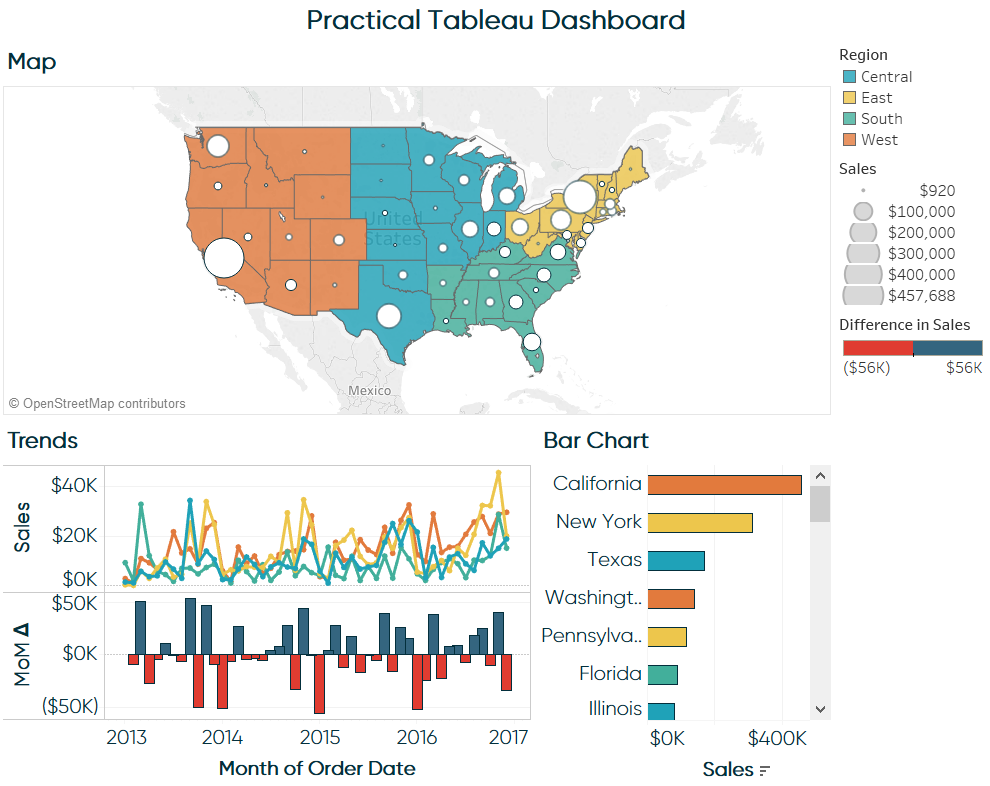
Questions to consider:
Which version do you think would work best for a small organization with not much data?
Do you think that Tableau will continue to grow at the rate it currently is, or will it plateau?
More links about Tableau:
Out of the Three options, I would choose Tableau Desktop for a small organization. Based on the information from your article, Tableau desktop offers a much more reliable infrastructure as you can work on projects offline and save them locally. But if small organization has more than one remote locations, Tableau public or server would be the best fit .
ReplyDeleteI have never heard of Tableau until it was mentioned in class this semester. But I defiantly think that business intelligence software’s are starting to see some popularity due to the growing amount of data companies are accumulating from their consumers. So yes, I do see Tableau becoming bigger competitor in its market.
Very interesting article, thanks for sharing!
Alonzo Sanchez
I enjoyed reading your tech talk because I have been interested in using Tableau. At my internship last summer, they recommended getting experience with Tableau because more and more companies are using it for data visualization.
ReplyDeleteI think Tableau Desktop would be the best for a small organization since there will be less people that need access to the document. Usually a smaller organization doesn't need to be able to publicly post their document, so it wouldn't make sense to use Tableau Public. The other option is Tableau Server if the small organization needed to share the Tableau document with more than a couple people.
Tableau is very popular right now, and I believe that it will continue to be popular as long as it keeps up with the new data visualization features. There are a lot of tools out there, but I have heard that Tableau is relatively easy to use compared to other tools. This is an advantage Tableau has because it can be used by anyone no matter the technical experience. As I mentioned before, workplaces are using Tableau, so I would like to gain experience using it.